VIDEO - Windows 7 Deployment Series – Jay Paloma [70-680, 70-685, Installation]
There is a seven part series developed by Jay Paloma posted over on You Tube and I have leveraged the embed code to post the videos below for your study of the 70-680 and 70-685 Windows 7 exams.
This video series explains how to deploy Windows 7 from Windows XP using WAIK – the Windows Automated Installation Kit and MDT 2010 – the Microsoft Deployment Toolkit 2010
Windows 7 Deployment Series Part 1 - Generate WinPE Boot CD - by Jay Paloma
This video is Part 1 on a series on Windows 7 Deployment. This explains how to generate the WinPE Boot CD in Windows Automated Installation Kit (WAIK)
Windows 7 Deployment Part 2 - Use WAIK to Acquire WIM Image - by Jay Paloma
This is Part 2 of the Windows 7 Deployment Series. Let's now take a look at how to use WAIK to acquire an image of a Windows 7 machine and store it in the Windows Imaging Format or WIM. For this we will need the WinPE boot CD that we created in part 1
Windows 7 Deployment Part 3 - Using WAIK to Apply WIM Image - by Jay Paloma
This is Part 3 of the Windows 7 Deployment Series. We will take a look at how to deploy a WIM image using WAIK. We will use WAIK commands to partition and format the destination hard disk, then apply the WIM image into the computer. We will then reboot the machine to run Windows 7 for the first time and complete the configuration. Again, we will need the WinPE boot CD we created in Part 1
Windows 7 Deployment Part 4 - Use MDT to Acquire WIM Image - by Jay Paloma
In Part 4 of this series, we will now take a look at how to acquire a WIM image, this time using the Microsoft Deployment Toolkit 2010. To do this, we use the Deployment Workbench to create a SYSPREP AND CAPTURE task sequence, then run the Deployment Wizard from the Deployment Share
Windows 7 Deployment Part 5 - Importing WIM into MDT and Deploying - by Jay Paloma
In Part 5 of this video series, we will now take a look at how to prepare a WIM file for use in MDT. We will also see how to deploy Windows 7 using MDT on a bare metal machine scenario
Windows 7 Deployment Part 6 - Deploying via MDT Media - by Jay Paloma
In part 6 of this video series, we will take a look at how to prepare the MDT media, enabling us to deploy Windows 7 even to branch offices that may not permit us to use the Wide Area Network for deployment
Windows 7 Deployment Part 7 - Deploying MDT via Network Share - by Jay Paloma
In the last part of this video series, we will take a look at how to run the Deployment Wizard from the Deployment Share. The Deployment Share is generated in Microsoft Deployment Toolkit when you first run and configure the Deployment Workbench. Now it's just a matter of running the Deployment Wizard from the share





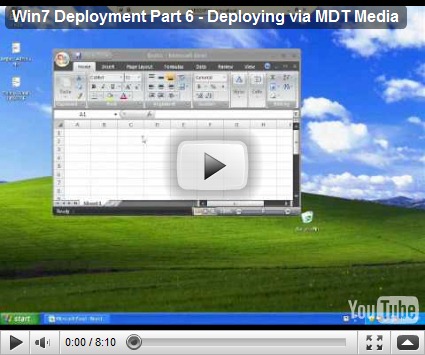

Comments
Post a Comment